are these folks able to access email and are you able to speak with them over the phone?
If they can access email i would start by sending them to this page:
http://www.teamviewer.com/en/download/windows.aspx there you are going to ask them to look under in the "additional downloads" at
TeamViewer QuickSupport for Windows For the instant customer:
TeamViewer QuickSupport
Simple and small customer module, runs immediately without installation and does not require administrative rights - optimized for instant supportand click on the button for version v8.0.22298 ( NOT the Beta version just below it)
OR you can send them this link and it will start a download box, you want them to
save the file to their desktop.
http://download.teamviewer.com/download/TeamViewer_Setup_en.exeOnce that file is downloaded they can click on it and a window will appear like this:
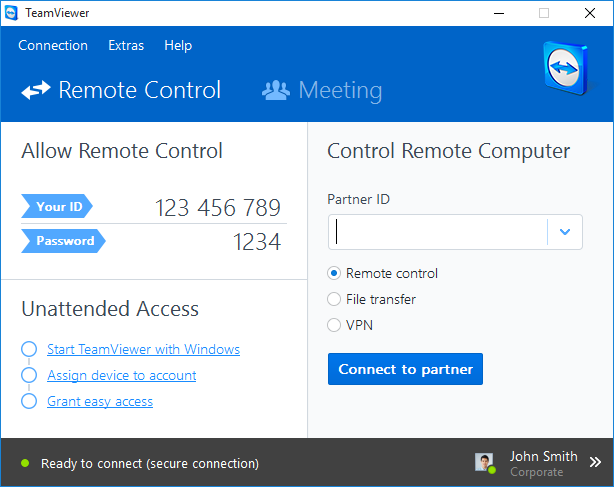
They can tell you the ID and password, from there you could access their system , navigate to the teamviewer page and download the full version.
Install the full version and then configure to to start with windows by navigating to:
extras/options and putting a check mark in "start with windows".
You should also configure a custom password
extras/options/security
enter a password in the "personal password( for unattended access)" section
also in the section "rules for connections to this computer" where it reads "windows logon", choose "allowed for all users" from the drop down".
you can save the ID and custom password in YOUR computers and contacts section of Teamviewer.
also, you may want to make sure the remote system is not set to "sleep" or "turn off hard disks" in the windows power settings as teamviewer will loose connection of the computer sleeps/hibernates/turns off hard disks.
right click desktop/personalize/screensaver/change power settings/change plan settings.
hope this helps.


